Select Font
[ Menu ]-[ Options ] -[ Font... ]
- The font can be individually selected by List view and Edit view.
- On the model that can use the small font, it is possible to select it from eight kinds of fonts.
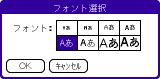
- If SelectFont which can be downloaded from T-Pilot has been installed, it follows that setting.
| Model | View | |
|---|---|---|
| List view | Edit view | |
| OS5 CLIE | Available | Available |
| OS5 | Available | - |
| OS4 CLIE | Available | - |
| OS3.5~OS4.x | - | - |
Preferences
[ Menu ]-[ Options ] -[ Preferences... ]
List View
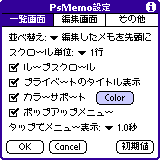
| Sort by |
|
|---|---|
| Scroll by | Select the amount of the scroll when Up button or Down button is pushed.
|
| Loop Scroll | The cursor is moved from the end of the list to the top. |
| Show private records' title | The title of a private memo is displayed. |
| Color support | Change background color which selected with a [Color] button. |
| Popup Menu | When Select-button or Jog is pushed with the cursor displayed, the popup menu is displayed. |
| Popup Menu by Tap in | Select time until the popup menu is displayed at the screen tapping. |
List View
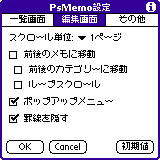
| Scroll by | Select the amount of the scroll when Up button or Down button is pushed.
|
|---|---|
| Move to prev. or next memo | Open the next memo if the cursor is at the end of the memo and down button is pushed. |
| Move category | It moves from the first memo in the category to the previous category or from the last memo to the following category. |
| Loop scroll | It moves from the first memo to the last memo or from the last memo to the first memo in the same category. |
| Popup Menu | When Select-button or Jog is pushed, the popup menu is displayed. |
| Hide Underline | The underline of the memo field is not displayed. |
Misc
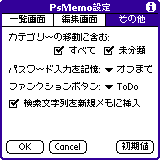
| Include Category rotation | Select categories included when the category is moved with the hard button or Jog pushed. |
|---|---|
| Remember Password enter | Once you enter the password for viewing a private memo, you do not have to enter it again till the following term.
|
| Function Button | Define the same function as Jog-push to any hardware button. |
| Insert Search text to new memo | The search string of the List view is automatically inserted to a new memo. |
| Create new memo in "Unfiled" | A new memo is created in the "Unfiled" category at any time. |
| Enable Finger operation | The scroll bar becomes wider when it is tapped, so it makes it easy to operate by the finger. |
Link Preferences
[ Menu ]-[ Options ] -[ Link Preferences... ]

URL
- Select the application launched by tapping URL (http://xxx).
- Link Tag : If entered, a series of alphanumeric character that starts by the character string is recognized as URL.
- Select the application launched by tapping the mail address (xxx@yyy.zzz).
- Insert the Subject and the Body : Automatically insert to the Subject and the Body field of a new mail. Subject is the first line of the memo and Body is the following text.
- The plug-in of PsLink can be used. AgendusMail and iambicMail can be used by installing this plug-in.


