Usage
Link to Memo
Tapping the text surrounded with tags for Memo or the WikiName, jump to the memo data with the text as the title. When data doesn't exist, a new memo is created.
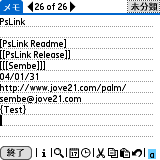 |
tap [PsLink Readme] → ← Back button or Select+Left Forward button or Select+Right → |
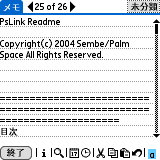 |
Bookmark link
When link string is ["memo title" + "bookmark link character" + "find string"], it opens the memo with the title and highlights "find string".
・ Sign for bookmark link: ":"
Tapping [test:find], the memo with the title of "test" is opened and the string of "find" is highlighted.
Link in Memo
When link string is ["bookmark link character" + "find string"], "find string" in the same memo is highlighted.
・ Sign for bookmark link: ":"
Tapping [:find], "find" in this memo is highlighted.
Link to ToDo
Tapping the text surrounded with tags for the ToDo data, jump to the ToDo data with the text in the title. When data doesn't exist, a new ToDo item is created.
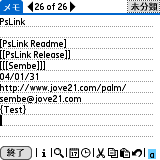 |
tap [[PsLink Release]] → ← Back button or Select+Left Forward button or Select+Right → |
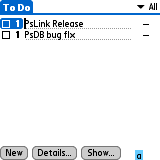 |
Link to Address
Tapping the text surrounded with tags for the address book data, it moves to the address book data that the text is corresponding to the name or the company name. When data doesn't exist, the new address data is created.
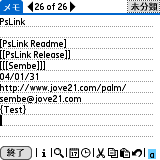 |
tap [[[Sembe]]] → ← Back button or Select+Left Forward button or Select+Right → |
 |
Link to Datebook
Tapping the date, the schedule at the date is displayed.
- The date format should be the one set by preferences panel.
- It is not possible to jump to the schedule repeatedly.
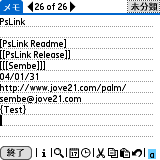 |
tap "04/01/31" → ← Back button or Select+Left Forward button or Select+Right → |
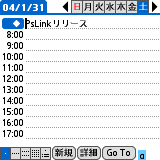 |
Display Web page
Tapping URL, the Web page is displayed.
When "MemoURL" is set to the application for the Web display, URL is preserved as data of MemoURL. (Plug-in PsLinkMemoURL.prc is necessary. )
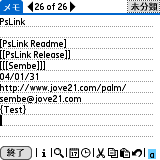 |
tap "http://..." → ← Back button or Select+Left Forward button or Select+Right → |
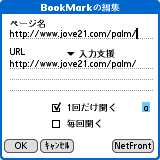 |
Send Mail
Tapping the mail address, a mail can be sent to the address.
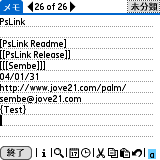 |
tap "Sembe@jove21.com" → ← back by completion. |
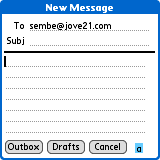 |
Link to other applications
Text link
Tapping the text surrounded with the tags set by "More Link" for specific application, the application is launched and the record which includes the text is opened.
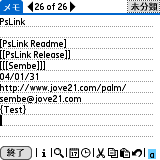 |
tap {Test} → ← Back button or Select+Left Forward button or Select+Right → |
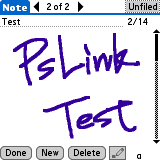 |
Data base link
If the application uses two or more databases, it is possible to specify which database should be linked.
"Database link" is checked
Tapping the text surrounded with the tags, jump to the first record of the database which name is the same as the text.
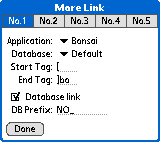 |
|
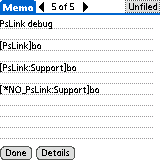 |
tap [PsLink]bo → ← Back button or Select+Left Forward button or Select+Right → |
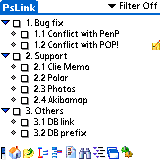 |
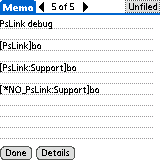 |
tap [PsLink:Support]bo → ← Back button or Select+Left Forward button or Select+Right → |
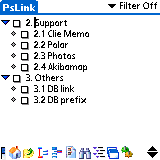 |
"Database link" is Not checked
The link text is "database link character" + "database name".
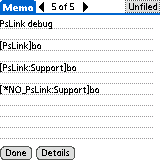 |
tap [*NO_PsLink:Support]bo → ← Back button or Select+Left Forward button or Select+Right → |
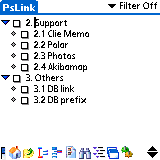 |
When there is no correspondent data, the text surrounded with tags is copied into the clipboard, the specified application is just launched.
Button operation
- With 5way-navigator (other than Treo), it is possible to return to the previous data (movement origin) by pushing Select + Left. Moreover, it is possible to advance one previously by Select + Right.
- With Jog, it is possible to return to the previous data by one by "Jog back".
- It is possible to move ahead by "Forward button" previously by "Back button" by additional setup.
- The histories of link are recorded up to ten, and cleared in the following cases.
- When you launch other applications without linking.
- In the Memo, when you open other memos without linking.


