(Japanese)
What is ClockAT?

ClockAT is a preferences panel that displays a clock in the title part of any application.
- 12-hour time or 24-hour time display can be selected.
- It is possible to display a clock also on the left of the dialog and alert.
System requirements
PalmOS 5.0 or later
Download & installation
Download
Installation
Please install ClockAT.prc included in the archive to Palm by HotSync etc.
Usage
To open a setup screen of ClockAT, launch the preferences panel and select "ClockAT" from list.
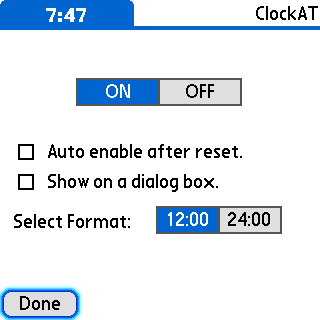
- ON/OFF : Select "ON", ClockAT becomes enabled.
- Check "Auto enable after reset.", ClockAT automatically becomes enabled after softreset.
- Check "Show on a dialog box.", a clock is displayed also on the left of dialog and alert.
- Select Format : 12:00 or 24:00.
License
- This software is free software.
- The author doesn't assume the responsibility to the result and any generated situation by having used or not having used this software. Moreover, it assumes neither the obligation all nor the responsibility concerning the support.
- It would be greatly appreciated when it is possible to report regardless of beforehand and after the fact when it introduces this software.
- Please feel free to send for comments or opinions and the bug report.
- Mail :
- Forum
History
Ver.1.0RC3 2006/7/29
- Add an option; select 12-hour time or 24-hour time display.
- Fix a bug; a clock is not displayed on some dialog boxes.
Ver.1.0RC2 2005/7/27
- Fix a bug; if "Auto enable after reset" is checked, the device can't be started after soft-reset.
Ver.1.0RC1 2005/7/23
- Beta release


